Adding to its ever growing list of amazing features, Showit recently released an update which allows you to easily add ‘Contributors’ to your Showit account. This feature is useful for when you want someone to have unlimited access to assist with the design and functionality of your website, without having to provide them with your login information.
In this Showit tutorial, we’re going to go over how to quickly add a contributor to your own Showit account!
Showit Account Settings
In order to find the Contributor settings for your account, you’ll need to visit your account settings.
You can find this by clicking on your name in the bottom left of the Showit app to get this pop-up, where you’ll want to click on Manage Account:
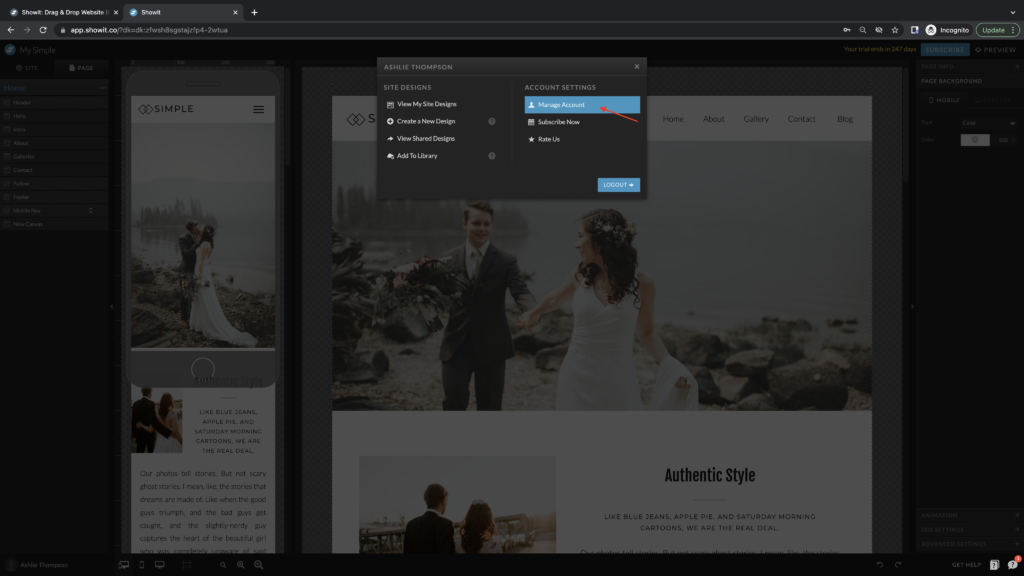
From the next list of options, you’ll want to click on Manage Account again:
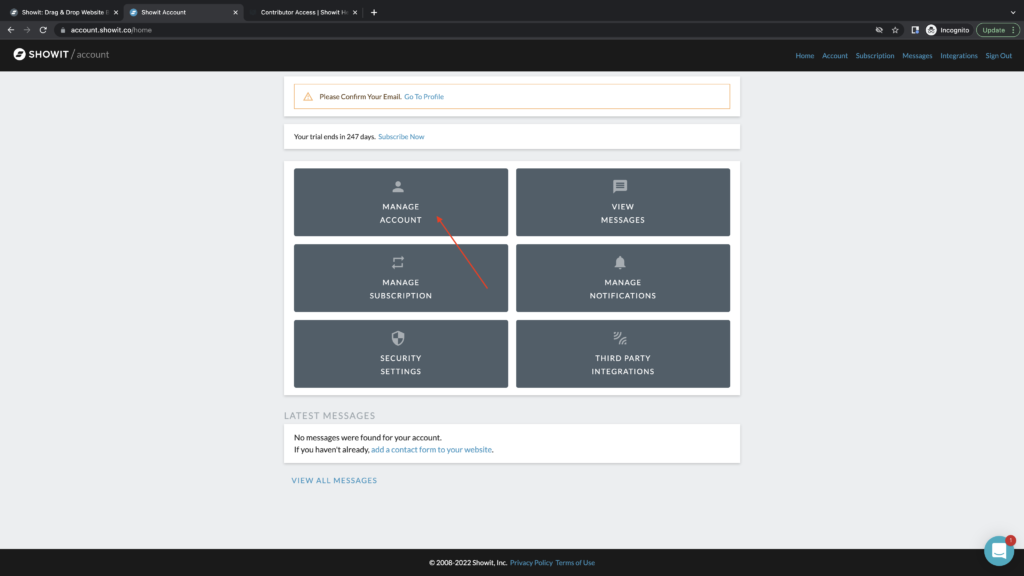
Finally, scroll down to where you see the Contributor Access section. From there, you can simply enter the email address of the person you’d like to grant access.
That’s it! Now your designer or content editor can easily access your account from their own dashboard at any time.
As always, hit us up over on the ‘Gram with any questions!
